| 1: Introduction & Flight Simulator setup | |
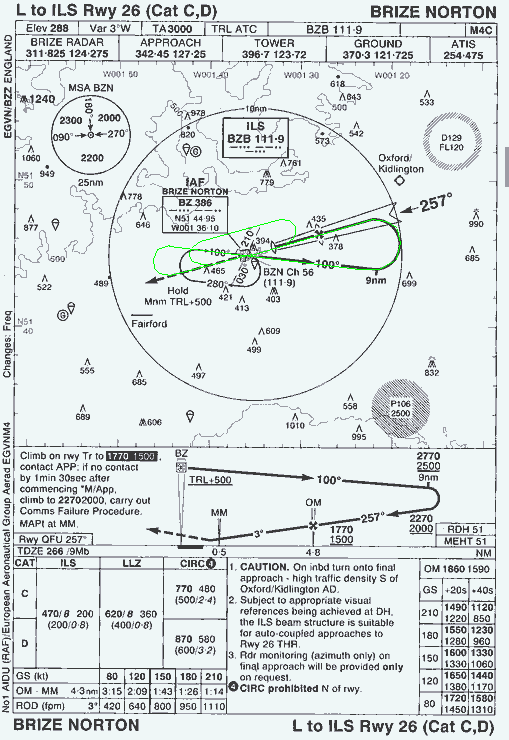 Crown copyright material reproduced with the permission of the Controller HMSO Back in July 2004 myself & Dave Booker were fortunate enough to be guests of Flt Lt Andy Towshend at RAF Brize Norton. Andy took us on an early morning refuelling sortie in a real VC10 C1K & then had us testing our 'skills' in the full motion C1K simulator in the afternoon. Quite a day! These pages are intended as a guide to the task that myself & Dave Booker flew on the VC10 C1K simulator at Brize Norton. The model performs it very nicely indeed in FS2004. For simplicity I have used the default MS scenery of Brize Norton, which does not have a working DME on the ILS. It is not a major problem, because the DME reading is only needed once during the circuit & a reading can be taken from nearby Fairford instead. There is some nice Brize scenery by Nick Black that I use & this does have a working DME. The task involves a take off from runway 26 (Take off weight of 95 tonnes), climb to 2500ft, turn back to intercept the NDB beacon, fly outbound from the NDB beacon at a heading of 100 degrees, turn onto ILS approach after 9 nautical miles. Perform a touch and go, climb to 1500 ft, then turn right for a visual circuit & full stop landing. The intended flight line is shown on the Brize Norton approach plate here in green. |
|
 |
We will be flying XV107, in the current grey scheme of the RAF VC10 C1K. We need a take off weight of 95 tonnes & it is easiest to do this by adjusting the fuel load of the aircraft using the 'Fuel and Payload' option from Flight Simulator's Aircraft Menu. (Pressing 'Alt' to get the menu)  |
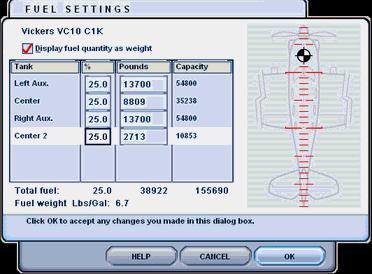 |
If you simply set all of the fuel tanks at 25% full, that should give a weight of around 95 tonnes. |
| 2: Getting ready for take off | |
 |
|
 |
Select the take off flaps setting of 20 degrees. You can click the flaps indicator to do this. The slats also extend fully with the 20 degree flaps setting. |
 Click the 'Tail Trim' gauge to read around 3.0 to 3.5 degrees. This tilts the whole tailplane to give more nose up force. You need to adjust tail trim a lot as you fly, so you should have easy controls assigned for 'elevator trim' in Flight Simulator. |
|
 |
Click the Speed Reference chart for a list of important speeds & settings for the flight. TOW (take off weight) should show close to 95 (tonnes). If it does not, adjust the fuel load until it does read 95. Thru is the take off thrust setting (shown here as 93) V1 is the max speed you can abort a take off. VR is the speed at which you rotate (pull the stick back) V2 is the safe flying speed MFR is minimum speed to retract the flaps FUS is the flaps up safety speed Initial climb speed will be 160 kt. |
 |
If you look on the Brize Norton chart, altitudes are always given as two values (eg. 2770 & 2500). These are QNH & QFE readings. QNH is measured above sea level & QFE is measured from the local ground up. If you click the altimeter until it is reading as close to zero as possible, that will give the QFE reading during the flight. Since we are only doing circuits, this is an acceptable thing to do & it makes life easier. |
 |
Click the radio toggle button We need to set both NAV radios and an ADF radio. NAV1 should be tuned to '111.9' which is the ILS frequency at Brize. Note - If you are using Nick Black's Brize scenery, you need to tune NAV1 to '111.85' instead. We are going to tune NAV2 to the ILS frequency at the nearby Fairford airbase. This is because the default MS Brize scenery does not give a DME (distance measuring equipment) reading from the ILS or the NDB beacon. Note - If you are using Nick Black's Brize scenery, you do not need to tune NAV2 at all, because the ILS gives DME information. The ADF frequency is '386'. This is the frequency of the NDB beacon at Brize which we have to pass over on the first circuit. |
 |
Adjust the 'Course' to 257, so that the arrow is pointing straight down the runway. |
|
|||
 |
Holding with brakes, set the take off power of 93% RPM. Release brakes whenever the RPM is under control. |
||
 |
When you clicked on the Speed Reference chart, the bugs on the air speed gauge will have moved automatically to mark these important speeds:- VR - 121 kt V2 - 141 kt Climb Speed - 160 kt Flaps up safety - 201 kt When the speed reaches 121 knots pull back the stick & lift off. |
||
 On passing V2 (141 kt) select gear up & increase pitch to around 12 degrees on the Attitude Indicator. At this configuration, 12 degrees pitch should settle you nicely onto the climb speed of 160 kt. Climb steadily keeping at 93% RPM. |
|||
 As you go past 2000 ft start bringing the nose down by gently pushing forward on the stick. We are aiming for 2500ft. Allow the speed to build, but adjust the RPM to around 90% as the climb rate reduces. When the speed goes over 190 kt, select flaps up & gently reduce power as the flaps are raised. We are aiming for a power setting of around 79% RPM when the flaps are up. This will give between 200 & 210 kt. Adjust trim so that no pressure is needed on the stick to fly level. |
|||
 Once trimmed in level flight at 2500 ft, between 200 & 210 kt, click the auto pilot toggle switch. Turn on the auto pilot (AP-1 switch) & Altitude Hold (ALT switch). You would normally have both Yaw dampers switched on as well on the real thing, but it is not as important on the model. |
|||
|
|||
Click the Manual Turn knob on the auto pilot to perform a right turn of around 20 degrees bank. |
|||
| The Attitude Indicator shows the bank angle across the bottom in 10 degree increments. | |||
| We are aiming to stop turning when we are pointing directly at the NDB beacon. That is when the red ADF needle is pointing straight up. To settle onto this heading smoothly, click the auto pilot's Manual Turn knob back to the central position 10 degrees before the heading we want. So looking at the ADF indicator here, we take off the turn when we hit the 95 degrees mark. |
|||
We are now settled on the correct heading to intercept the NDB beacon. Speed should still be between 200 & 210 kt, at an altitude of 2500 ft. When we reach the NDB beacon we need to fly off outbound on a heading of 100 degrees. |
|||
As you reach the beacon & go past it, the red arrow will start to swing around. When it does this we need to have turned onto a heading of 100 degrees, again by using the A/P manual turn. |
|||
Once past the beacon, the red arrow should be pointing straight down. (If you are being really accurate you can adjust your position so that it is) We now need to fly out 9 nautical miles & then turn back onto the ILS approach. But we need to slow down before the turn, so we will need to select 20 degrees of flap at around 6 nm out from Brize Norton. |
|||
 |
Since we are using the default Microsoft scenery and we are actually reading our DME distance from Fairford, we will need to select take off flaps (20 deg) when the NAV2 DME is reading around 13.5 Note - If we were using Nick Black's scenery we would be looking for 6.0 on the NAV1 DME instead. Keep the power setting the same & let the speed bleed off. We are aiming to settle at a speed of 160 kt, so when we drop to around 170 kt, start putting in a little more power. For a steady 160kt, we will probably need around 82% RPM. |
||
|
|||
 Using the default Flight Simulator scenery, when the NAV2 DME reads around 16.5 turn left with a bank of 20 degrees, again using the A/P Manual turn knob. Note - If we are using Nick Black's scenery we would be looking for 9.0 on the NAV1 DME instead. Keep a speed of 160 kt during the turn. We will need around 82% RPM for this. Select gear down. |
|||
 During this turn we need to lose 500ft, descending from 2500ft to 2000ft. To do this click the 'DATUM ADJUST' knob on the auto pilot until we get a 300 ft/min descent rate. |
|||
 |
Click on the Speed Reference Chart. This will automatically set the bugs on your air speed indicator for landing. These bugs show the minimum speed with Approach flaps (35 degrees), minimum speed with Landing flaps (45 degrees) and the Threshold speed (VAT). VAT is the target speed to be at when you cross the runway threshold.  |
||
|
|
|||
 |
As we intercept the ILS beam, the ILS indicator will start to move on the Horizontal Situation Indicator. We are now flying manually, so turn the aircraft so that the ILS beam line is kept central under the aircraft symbol. The horizontal glide slope line is showing that we are well under the glide slope beam, so we need to keep the altitude at 2000 ft until we intercept the glideslope beam. Since we are no longer descending, we will need some more power to keep the speed between 150 & 160 kt. About 83 % RPM. |
||
 As we intercept the glide slope beam, the horizontal GS line starts to move down the Horizontal Situation Indicator. As the line passes the nose of the aircraft symbol, select Approach flaps (35 degrees). Let the speed bleed off, but up the power slightly (to 84%) so that the speed is kept above the first marker bug on the air speed indicator (at 143 kt). Keep the two ILS indicator lines central under the aircraft symbol. To keep the horizontal GS line central, we will need to be descending at around 700 ft/min. You will need to keep the aircraft trimmed by putting in some nose up trim. |
|||
 As the altitude reading passes 1500 ft, select Landing flaps (45 degrees), allow the speed to drop, but keep it above the next marker bug on the air speed indicator (134 kt). As the altitude reading passes 1500 ft, select Landing flaps (45 degrees), allow the speed to drop, but keep it above the next marker bug on the air speed indicator (134 kt).You will need some more nose up trim. |
|||
 When we are happy that we are going to land, lower the power down to around 82% RPM and let the speed drop off to the Threshold speed (VAT). This is marked by the next bug on the air speed indicator. |
|||
 Before touchdown, set power to idle & flare by reducing vertical speed to under 300 ft/min. We are going to perform a touch & go, so keep the nose up, raise flaps two notches to take off setting (20 degrees), adjust trim to around 3.5 and apply take off power of 93 % RPM. |
|||
|
||
 We are performing a touch & go, so keep the nose up slightly if possible, raise flaps two notches to take off setting (20 degrees), adjust trim to around 3.5 degrees and apply take off power of 93 % RPM. Rotate speed for touch and go is VAT + 5, so that's 128 kt judging from the picture here. (I think I've burnt a little extra fuel taking all these pictures!) Gear up & climb out as before at around 12 degrees pitch, 160 kt. We are aiming for 1500 ft this time though & will leave the flaps at take off setting (20 degrees). |
||
 Level off at 1500 ft, around 84-86% RPM. Level off at 1500 ft, around 84-86% RPM. |
||
 Make a 20 degree bank turn to the right, keeping altitude around 1500 ft. You can use auto pilot if you wish, but I'm flying manually now. We are aiming to fly along the side of the runway, so turn until the line on the Horizontal Situation Indicator is vertical |
||
|
|
||
 Looking out right, we can see the runway. When it looks like we are about level with the end, start the stopwatch on the main panel. As a rough guide, we can turn right for our approach after 45 seconds. |
||
 After the 45 seconds (stop watch is bottom right), again turn right with 20 degrees bank, around 160 kt. After the 45 seconds (stop watch is bottom right), again turn right with 20 degrees bank, around 160 kt.If the glide slope line starts moving down (as it is here), you can follow it by descending. |
||
 Pull out of the turn so that you are attacking the runway line (ILS beam) at about 45 degrees. Pull out of the turn so that you are attacking the runway line (ILS beam) at about 45 degrees.This is a visual circuit though, so take a look & see where you are. Unfortunately this isn't as easy to do in Flight Simulator as in real life. Once you are getting level, select Approach flaps (35 degrees) & let some speed bleed off. |
||
 Get down to Landing flaps as soon as possible & start reducing power to around 82% RPM so you will hit your Landing speed (VAT). Don't worry if your final adjustments are quite large, just do what you have to do. :-) |
||
 Before touchdown, set power to idle & flare by reducing vertical speed to under 300 ft/min. Select spoilers out, get the nose wheel down & select reverse thrust. Steer by rudder. At 60 kt stop reverse thrust (give the throttle a quick jolt in FS) & apply brakes as needed to taxi speed. That's how they do it in the RAF. |





 Once on the correct heading, we need to carry on straight & level until the end of the runway.
Once on the correct heading, we need to carry on straight & level until the end of the runway.